Using the Safari Browser
Note: You can use the Safari browser on Macs, iPhones, and iPads.
- The first time you use the Patient App you will see the following popup window when you are in the waiting room at the end of your check-in:
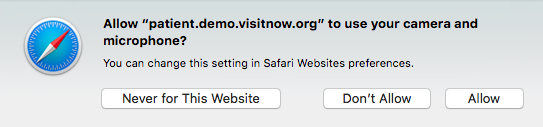
- Make sure you click Allow or you will not be able to have a virtual visit with your provider.
- Continue with the check-in process.